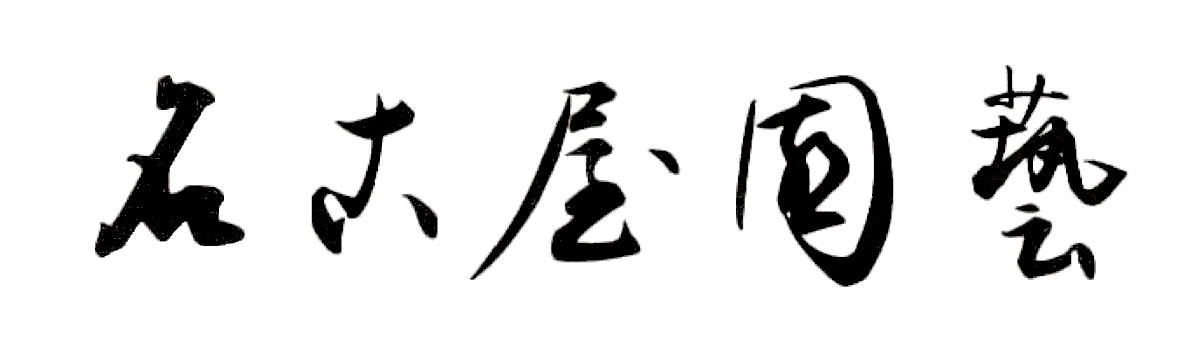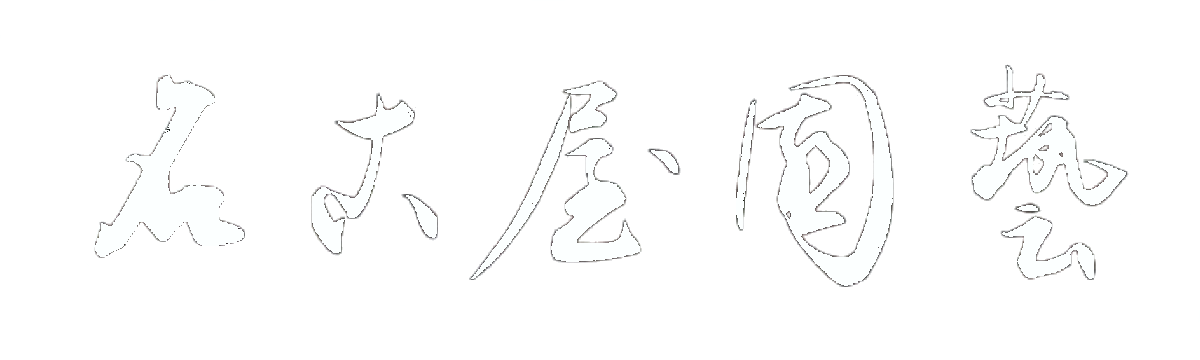Shopping Guide
*See here for shipping costs
*Please see here for frequently asked questions
We have summarized how to purchase products on this site. If you are shopping for the first time, please read through
* The screen is under development. Some may differ from the actual product and specifications. Please note
Step 1. Select product type and price range

You can choose by category or price range.
You can also search for products from the magnifying glass mark on the upper right
Step2. Choose a product


On the actual product page, click the product image to enlarge it.
Step3. Choose your application

From here on, as an example, we will explain an order to "deliver" a "bouquet" to a "delivery address within Nagoya City" with a "message card" as a "birthday gift".
The procedure is the same for different [Product], [Use], [Gift Card] and [Method of Receipt]. Choose your preferred option
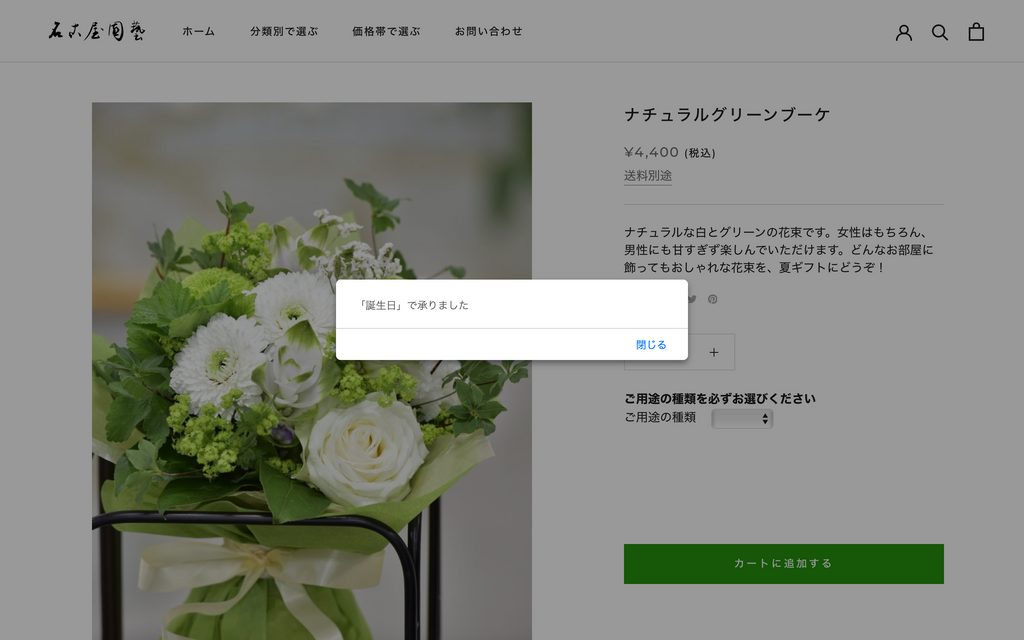
Step4. Choose with or without name tag/message card

*If you select "For Home", this option will not be displayed.
Step5. Fill in the contents of your name tag/message card

*If you select "For Home", this option will not be displayed.
Step6. Click "Add to Cart"

You can increase or decrease the quantity of the same product by clicking [-] [+], but if the purpose or the content of the gift card is different, please click "Add to cart" and start from product selection again.
Step7.Once you have all the items you need, click "Checkout"

You can also display the above screen from other pages by clicking the shopping bag icon to the right of the magnifying glass in the upper right.
Step8. Select "Delivery" or "Store pick-up" as your preferred method of receipt.
(This time, select "Delivery" as an example.)


Step9. Select either "Direct delivery" or "Takkyubin"
! important! If you select "Delivery", you will be presented with the options of "Direct delivery (delivery to Nagoya city only)" and "Takkyubin (Yamato Transport)". Only if the delivery address is in Nagoya city, you can choose whichever you prefer. "Direct delivery" costs less than "TA-Q-BIN", but the delivery time is in 4-hour increments from 9:00 AM to 1:00 PM or 12:00 PM to 4:00 PM. If you would like a more detailed time slot, please select "Takkyubin". Also, if the delivery address is outside of Nagoya city, please select "TA-Q-BIN".
(This time, we will choose "direct delivery" as an example.)

Step10. Select your desired "delivery date" or "delivery time zone"
If you select "Takkyubin" or "Receipt at store", the same selection field will be displayed, so please select your desired date and time.

Step11. Click "Purchase"

Step12. Enter the "contact information (buyer's email address)" and select the "receipt method (delivery/store pick-up)" you selected earlier on this screen again.

Step13. Enter each information of "Delivery Address"
After entering the required information, click "Proceed to Select Shipping Method"

*If you specify over-the-counter pick-up, only the pick-up location (Nagoya Engei) will be displayed.
*The entry contents are an example.
Step14. Please select the "delivery method (direct delivery within Nagoya city/courier service)" you selected earlier on this screen as well.
*This item is displayed when the delivery address is in Nagoya city.
After entering the required information, click "Proceed to payment"

Step15. Select a payment method. If the delivery address and the requester are different for a gift, etc., please enter each information of "requester's address".
After entering the required information, click "Pay Now"

*The entry contents are an example.